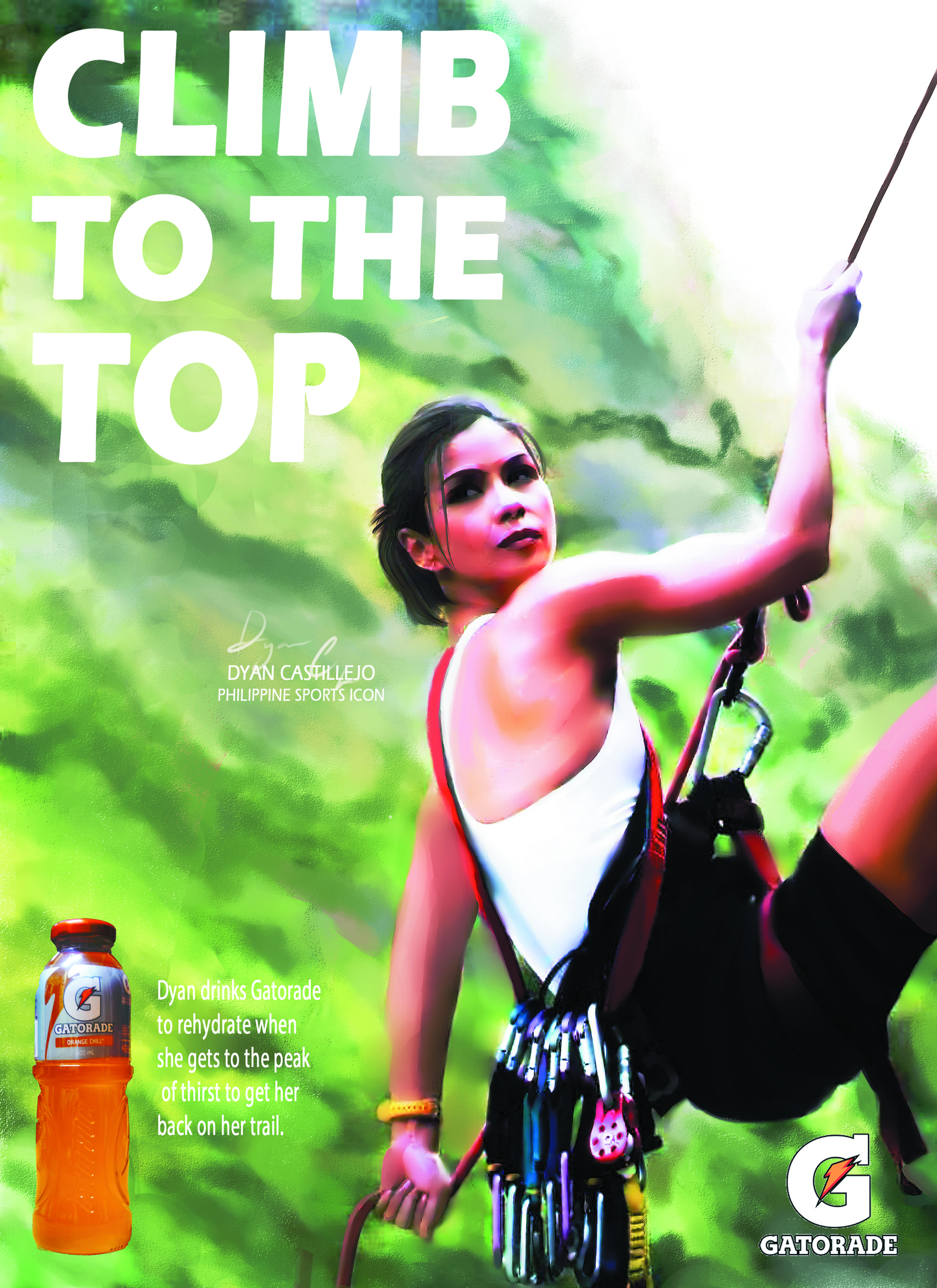Editing Blog
This is my editing blog for my Gatorade Commercial. In my last blog, I said I had to finish filming my Gatorade Commercial. I went out today to finish filming. I signed out for the camera, tripod, bags, and SD Card. My other friends were finishing their filming, so I had to wait for them to finish. After they finished their stairwell shots, they moved to the classroom to film. I asked Zeke to come, but I also needed a camera controller. Roscoe came to help. Zeke's clothes were different from Thursday, but I kept the same clothes. We went to the track field and set up.
When we checked for the camera-tripod connector, it wasn't there. Roscoe had to record only by handheld. I had to re-shoot three scenes from the storyboard. One of them, the high-five scene, was the only scene I forgot to shoot. The other two were not good enough. As the first scene went by, the jogging and getting tired part, it was finished smoothly in one swoop. The second scene, the high-five part, had to be retaken many times. We kept messing up on the high-five and the landing. We finally got a decent one and moved onto the final scene. The last scene was just me and Zeke jogging again but not stopping instead.
The final scene, was also finished in one shot, next I packed up the equipment and left. When I went back in the classroom, I requested for an SD card reader. I plugged in the SD card I used for my camera into the SD card reader, which then went into the computer. I tried using the computer I dumped my footage from Thursday, but it was not there. Thankfully, I saved the footage onto my flash-drive. I searched through the SD card, and found someone else's footage, but went around it. I found my footage, but me and Zeke were glitched out a little bit. It was too late to go back and record, so I decided I would keep it as some sort of "effect". The editing software had to be accessed by a administrator, and was not due today, so I left it alone. Today I finished my filming, dumping, and organized everything to be prepared for when I actually edit my Gatorade Commercial.
Monday, October 28, 2019
Friday, October 25, 2019
Filming Blog
Filming Blog
Yesterday, I filmed my Gatorade commercial. I had to sign up for my camera and the kit, including the bag, tripod, and tripod bag. There was also the SD card I had brought from home in order to store my footage I shot. I then proceeded to bring my equipment to the track field. I am in a solo group, so I asked my friends if they could help me, and they said yes. When I started my camera, I got a notification saying something along the lines of, Memory Card Unreadable. I hurried back to the Media room and asked if I could borrow one of the class SD cards. I signed out the SD card and went back to the track field. I opened up my tripod and set it facing the track field on the outskirts of it. I prepared the camera and finally attached it to the tripod.
Next, I had to wait for my friends to try helping me. I needed one camera controller and another to be in the shot with me. Once two of them were ready I could record. The first scene was with me and someone else jogging on the track field. We had to fake being tired at the end in order to get into the next scene. The second acne was about me handing a Gatorade to my tired friend. The shot was a handheld over the shoulder type. We had to take this scene twice since we started drinking the Gatorade when we were not supposed to. When the third scene rolled around, this is when we were supposed to drink the Gatorade. The drinking had to be slow in order to make the cut for the total 30 seconds of footage.
Then, to make the Gatorade look and taste good to my future viewers, me and my friend made it look satisfying. This fourth scene was just us smiling and talking about how much better we felt after drinking the Gatorade. Sadly, for the fifth scene, I forgot to record it. It was supposed to be me and my friend high fiving each other. I will take it on Monday when we have 30 more minutes to shoot or retake our commercial clips. The final scene, the sixth one, involved us jogging away. This scene was played out but went missing or was inadequate. I have to shoot the last two scenes again on Monday. I finally went back to the classroom, dumped my footage on a PC and then on my flash drive both with an SD card reader. Overall I had fun shooting my commercial and felt satisfied with the work I finished.
Yesterday, I filmed my Gatorade commercial. I had to sign up for my camera and the kit, including the bag, tripod, and tripod bag. There was also the SD card I had brought from home in order to store my footage I shot. I then proceeded to bring my equipment to the track field. I am in a solo group, so I asked my friends if they could help me, and they said yes. When I started my camera, I got a notification saying something along the lines of, Memory Card Unreadable. I hurried back to the Media room and asked if I could borrow one of the class SD cards. I signed out the SD card and went back to the track field. I opened up my tripod and set it facing the track field on the outskirts of it. I prepared the camera and finally attached it to the tripod.
Next, I had to wait for my friends to try helping me. I needed one camera controller and another to be in the shot with me. Once two of them were ready I could record. The first scene was with me and someone else jogging on the track field. We had to fake being tired at the end in order to get into the next scene. The second acne was about me handing a Gatorade to my tired friend. The shot was a handheld over the shoulder type. We had to take this scene twice since we started drinking the Gatorade when we were not supposed to. When the third scene rolled around, this is when we were supposed to drink the Gatorade. The drinking had to be slow in order to make the cut for the total 30 seconds of footage.
Then, to make the Gatorade look and taste good to my future viewers, me and my friend made it look satisfying. This fourth scene was just us smiling and talking about how much better we felt after drinking the Gatorade. Sadly, for the fifth scene, I forgot to record it. It was supposed to be me and my friend high fiving each other. I will take it on Monday when we have 30 more minutes to shoot or retake our commercial clips. The final scene, the sixth one, involved us jogging away. This scene was played out but went missing or was inadequate. I have to shoot the last two scenes again on Monday. I finally went back to the classroom, dumped my footage on a PC and then on my flash drive both with an SD card reader. Overall I had fun shooting my commercial and felt satisfied with the work I finished.
Tuesday, October 22, 2019
Storyboard Blog
Storyboard Blog
With my storyboard, I have to include the type of camera angles, movements, shots, etc to be used when I start recording my Gatorade commercial. For my first panel, I will use a tracking shot, a long shot angle, along with a two-shot. Next, in the second panel, the angle will be an over-the-shoulder dutch angle with no movements with the camera swiveling around the two people.. The third panel will feature a medium close up shot with no movements. Coming with the fourth panel, a medium close up shot tilt is included. For the fifth panel, a medium close up and a two shot angle is featured along with a zoom in. The sixth and final panel includes a two shot angle with a pan. The editing between panels will be rather simple, trying not making the Gatorade commercial confusing. The movements shown in the shoots will be decorated with matching edits, such as a pan going to the left will result in a edit of the footage swiping left. The music is yet to be chosen, I will choose the right song during the editing phase. The music will be rhythmic and upbeat, holding a motivational and athletic tone to it. Split screen will be a feature in the third panel showing the two students both drinking and finishing the Gatorade bottle side by side. The setting will be on the track field.
With my storyboard, I have to include the type of camera angles, movements, shots, etc to be used when I start recording my Gatorade commercial. For my first panel, I will use a tracking shot, a long shot angle, along with a two-shot. Next, in the second panel, the angle will be an over-the-shoulder dutch angle with no movements with the camera swiveling around the two people.. The third panel will feature a medium close up shot with no movements. Coming with the fourth panel, a medium close up shot tilt is included. For the fifth panel, a medium close up and a two shot angle is featured along with a zoom in. The sixth and final panel includes a two shot angle with a pan. The editing between panels will be rather simple, trying not making the Gatorade commercial confusing. The movements shown in the shoots will be decorated with matching edits, such as a pan going to the left will result in a edit of the footage swiping left. The music is yet to be chosen, I will choose the right song during the editing phase. The music will be rhythmic and upbeat, holding a motivational and athletic tone to it. Split screen will be a feature in the third panel showing the two students both drinking and finishing the Gatorade bottle side by side. The setting will be on the track field.
Monday, October 14, 2019
Editing Lesson Blog
Editing Lesson Blog
Today I learned how to use my camera and how to edit my footage. I will get sometime later a camera kit. This camera kit includes the camera, SD card reader, charger for camera and a USB cable. The camera is formatted to be handheld since it fits and stays put in the palm of your hand. We also get an extra camera tripod to get more stable shots. I need to fill out a form in order to receive our camera. I then need to get my camera and put the camera number on the form. This let's me and my teacher know that this camera is mine. If I borrow a camera I have to return it to school the next possible school day. I also need to store my footage onto an SD card that's supposed to be inserted into the camera.
Soon, I was told that the camera battery lasts a long time but also needs to charge for a while. Once I put the SD card into the camera and save my footage on it, I can remove it. Getting the footage from the camera into my computer is what is called dumping. I plug the SD card into and SD card reader which is then connected to my computer. I make a new folder on my desktop screen and call it something I can remember it by. This folder is where I put the footage I dumped so I won't lose it. In order to access my SD card, I have to go to Files>USB>DCIM or if that doesnt work, follow USB>Private>AVCHD> the one following>Stream. Then drag the footage folder into your own. The editing program I am recommended to use is Pinnacle Studio. In order to import my footage into Pinnacle Studio, I have to go on the program and import from desktop>my folder.
Conveniently, Pinnacle Studio is relatively easy to use since it gives a clear path to follow. First select your footage you want to edit after you imported it. The film is separated into three layers. The top layer is for your title and words to put in your film. The middle layer is where the actual footage is. The bottom and final layer is the sound. When placing the footage onto the middle bar, you have to wait for the green bar to disappear or else your computer can crash. For identifying a few things, the red bar is the "play" bar that pinpoints which part of the video is being played currently. The razor blade icon is used to split the clip the play bar is in into two pieces depending on where the bar is. To delete one of the pieces, you highlight it and press delete. To detach audio from the middle to the bottom layer, you follow highlight>right click>detach audio. Also to include titles and words, press the T icon and play around with it. If you want transitions, highlight the clip, right click and then open Effects Editor. Finally to save, press save, choose the mpeg 4 file (with highest resolution and quality), and then press export.
Thursday, October 10, 2019
Planning Blog for Gatorade Commercial
Planning Blog
Props:
In order to make a proper commercial, it needs props. The props needed for a Gatorade commercial are of course Gatorade and a water bottle. The prop clothes will be athletic such as a short shirt, short pants, and running shoes. We will also need a camera to record and a PC to edit the shots.
Costumes:
The costumes I will be using in the Gatorade commercial will all be athletic themed.The clothing will be athletic such as a short shirt, short pants, long black socks, and running shoes. Anything other than this will be too much.
Schedule:
I already have completed the Convention Blog and this blog is the step after the first one. The next blog will be finished on October 14, which will be the Storyboard Blog. This will also be when my storyboard is being made. The Filming Blog is the next one and this will be completed on October 21. This is when I will be filming my commercial. The final one, the Editing Blog will be due on October 23. I will be editing my footage to match the needs of my final commercial.
Location List:
The locations for my filming will be on the track field and in front of the Cafeteria. The track field is for the athletic theme of Gatorade. The front of the Cafeteria is the drinkable part of Gatorade. I may also film. The Media room, the class I am working on this in, will be the "lounge" of my Gatorade commercial.
Back-Up Plan:
If it starts raining on Filming day, I can record inside Media room and just record people in athletic clothes walking in. They sit down after "playing sports" and drink Gatorade, relaxing. If any student is absent, which I am solo in this commercial, I can ask other students to play in my commercial. If that doesn't work any absolutely no other people want to be in my commercial, I can maybe ask my teacher to help me.
Props:
In order to make a proper commercial, it needs props. The props needed for a Gatorade commercial are of course Gatorade and a water bottle. The prop clothes will be athletic such as a short shirt, short pants, and running shoes. We will also need a camera to record and a PC to edit the shots.
Costumes:
The costumes I will be using in the Gatorade commercial will all be athletic themed.The clothing will be athletic such as a short shirt, short pants, long black socks, and running shoes. Anything other than this will be too much.
Schedule:
I already have completed the Convention Blog and this blog is the step after the first one. The next blog will be finished on October 14, which will be the Storyboard Blog. This will also be when my storyboard is being made. The Filming Blog is the next one and this will be completed on October 21. This is when I will be filming my commercial. The final one, the Editing Blog will be due on October 23. I will be editing my footage to match the needs of my final commercial.
Location List:
The locations for my filming will be on the track field and in front of the Cafeteria. The track field is for the athletic theme of Gatorade. The front of the Cafeteria is the drinkable part of Gatorade. I may also film. The Media room, the class I am working on this in, will be the "lounge" of my Gatorade commercial.
Back-Up Plan:
If it starts raining on Filming day, I can record inside Media room and just record people in athletic clothes walking in. They sit down after "playing sports" and drink Gatorade, relaxing. If any student is absent, which I am solo in this commercial, I can ask other students to play in my commercial. If that doesn't work any absolutely no other people want to be in my commercial, I can maybe ask my teacher to help me.
Monday, October 7, 2019
Gatorade Commercial Code and Conventions
In order to produce Gatorade commercials, there are a few code and conventions you need to follow to produce it with its typical key points. A few key points are the camera angles/shots, actors, props, theme/setting, sounds, lighting, music, voice over and other editing. First off, common camera angles/shots include the tilt shots, tracking shots, close up angles, low angle, extreme close up angles, and others that focus on an object or person.
In terms of actors, Gatorade is almost always shown to be around athletes. Gatorade is a drink targeted for athletes to boost performance and energize them. The props for the advertisements are of course Gatorade, sometimes ice, sports balls (like basketballs, soccer balls, baseballs, etc.), equipment, and maybe a vending machine also. The main theme/setting for these advertisements are around sports and performance in the sports. The theme is supposed to be like how if you drink Gatorade, your performance is enhanced and you win. In the sports theme, footsteps and thudding are common sounds. Other sounds are usually made with contact with the player and objects when playing a sport. Vocal sounds can be a team chanting, audience cheering, and the coach talking to players.
Lighting is always an important part of advertisements, and for the Gatorade theme, yellow and bright lights are common. These lights come from field or court lights. The music in these commercials have a upbeat and lifting rhythm for the sports theme. Drums are a common instrument to be heard in the music. Voice overs are usually towards the end when they announce Gatorade's slogan, "Gatorade Thirst Quencher" or for specific drinks it goes something along the lines of, "Be Tough", "Bring It", or "No Excuses". It follows a motivational theme. The editing for the commercials puts together different angles of people playing sports or of Gatorade drinks. It is supposed to put focus people or the sport itself, all while pushing the Gatorade drink into the focus as well.
Saturday, October 5, 2019
Introductory
Introductory Blog
Hi, my name is Peter. I like to have fun and feel relaxed. I have good grades in school and a good reputation. I try to mess around at first and then start working. I am always up and wanting to go out if possible. I am currently taking three AICE classes, along with Pre-Calculus and Chemistry. School is challenging, but when I pass the hard parts, I feel like it was all so little.
I like many things such as food, games, shows, and sleeping. I especially like pasta and cereal for food choices. For games, I have many different platforms to play on and enjoy playing regularly. My all time "golden" game is Battlefield 1 since it captured me into the world of gaming. I enjoy watching movies and tv shows that are interesting. Recent movies and TV shows I have watched are Avengers: Endgame, Good Boys, Alita Battle Angel, Jojo's Bizarre Adventure, John Wick Parabellum, and One Piece. There are a bunch more that I also love.
When it comes to disliking things, they are the ones that put me in a really bad mood. I don't like the feeling of regret such as when I do something stupid, buy something I don't like, or just not doing or buying anything at all. Feeling bored is also another thing that I dislike. It just puts me into a neutral mood that doesn't allow me to do much, which also then leads into regret. Also, I dislike when I really want to do something or go out but my plans are wiped because of something else, I feel disappointed. There are not a lot of other things that I dislike, which is a good thing.
Subscribe to:
Posts (Atom)