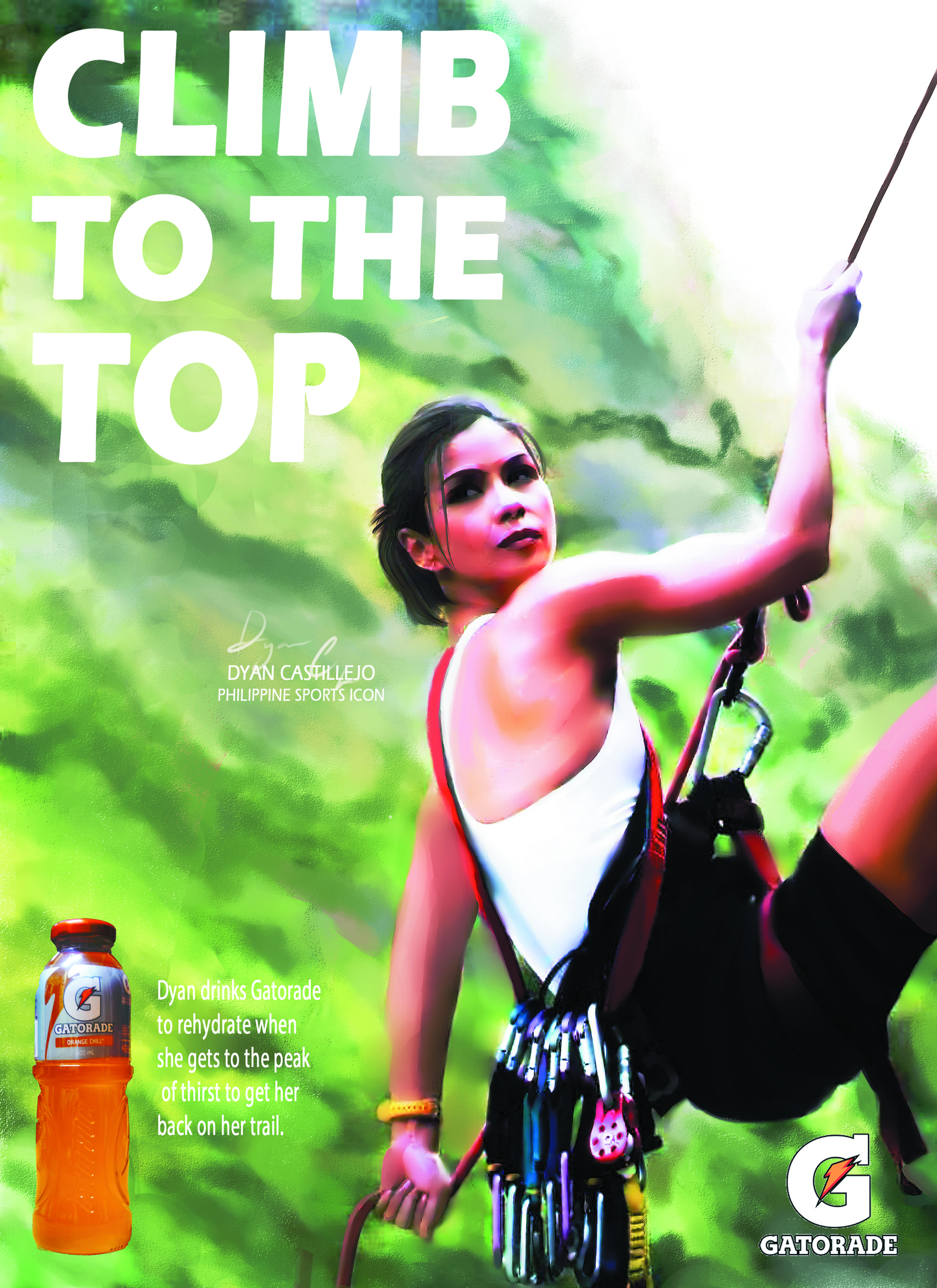Editing Blog Music Video
Now comes the Editing Stage. The previous blog was about the Filming and now me and my group have moved onto editing our music video. From the Filming stage, we decided to film our shots on the camera. However the camera was not charged when I arrived at Young Circle. So I took it up on myself to record on my Samsung Note 9. However, I was going to leave early, so Elijah decided to record it on his phone. Elijah's phone is an Iphone 7 Plus. When I left, they said they completed all the filming. I told them to dump the footage onto the computer when the next class came around. They decided to upload it onto Google Drive.However, when it comes to actually editing, the footage has to be uploaded to Pinnacle Studios. So when we tried to upload it to Pinnacle Studios, the footage was not accepted. The video file was .mov, which was not supported by Pinnacle Studios. Iphone footage typically gets exported as the .mov file. So then we tried to convert the footage into a compatible file type, .mp4. Since it requires special administrative access to download apps, we had to do the converting online. This is where the majority of the problems came up, such as slow speeds and storage limits. We tried multiple websites, but all were slow and only got a few of the clips converted. Then another problem arose when coming across half decent websites. The laptops were not efficient enough to actually do these conversions at fast enough speeds, so we had to leave at the end of class.
Before the end of class today, we had already tried 5 laptops and none of them were of any good use to us. I talked to my teacher, and she announced that students may go to her during study hall the following day. My group took that chance and agreed to go. However, it is my duty to convert the .mov files to .mp4 ones. So when I went home today, I started the conversions on my gaming pc. My pc is well over fast enough to do the conversions fast. Just in case there were no other computers or laptops available to use the next day, I said I would bring my own. However, that means I need an editing software to edit on. I tried out Blender and HitFilm Express, but they were too complicated. I settled on the easy-to-use Windows Movie Maker. Finally in conclusion, tomorrow will be the day we get all the true editing done, and today we prepared for it.